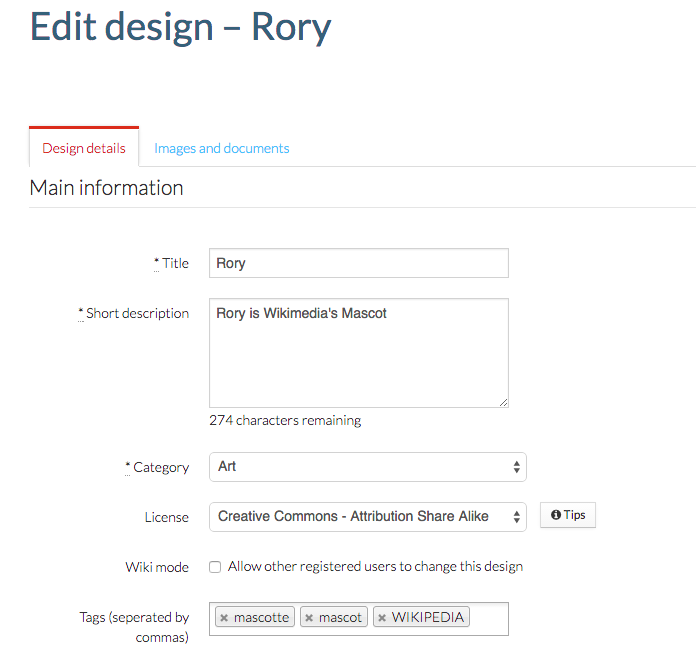We’ve been working on improving YouMagine for you. The most obvious improvement is the changes made to the design details page. We made the page easier on the eye and easier to scan through if you’re looking at a design quickly.
You can now also embed YouMagine designs on forums and blogs easily.
We also briefly summarize the licenses for you, please be advised that you should take the time (at least once!) to read through the different licenses to find out which one suits you and what rights you are restricting.
We repositioned the content on the page and changed the order of importance of things on the page. The page should be faster to load and quicker to use for you.
Commenting on models just got easier and you can decide to follow or unfollow activity streams.
We’ve updated our email addresses for them to be more personal for you. Although we continue to send any email to the old emails to us we now will use support (at) youmagine, hello (at) youmagine for support questions and supercomputer (at) youmagine for automated emails. You can always just email joris@youmagine for any and all questions! Also the support emails now get sent to the whole YouMagine team, so even though I will answer your questions all of us will read what you have to say in order to understand what our community’s needs and suggestions are.
Our error messages have become friendlier with a kinder tone. Our 404 page now explains that a community member did nothing wrong and gives them links to the gallery and main page as well as a way for people to report dead links should they wish.
If one of your designs is added to a collection then the notification email will also inform you to which collection this design has been added and which design has been added. This has been requested by a lot of people!
We’ve made the Bill of Materials easier to use and added an explanation of what the bill of materials should look like.
Our automated thank you emails have been changed yet again. We’ve updated the text, subject line and timing as per your suggestions.
We’ve solved some caching issues and solved the sizing of photographs on different devices. We’ve changed the related designs to “other designs” in the same category. This means that for now the other designs should be quite random and lead to serendipity. In future we will make them more logical for you.
We’ve added a list of many 3D printers and also let people link through to a detail page about the printer.
A contributed image by another user can also now be the primary image of your design.
OpenSCAD files are now downloaded instead of displayed as plain text. We’re wondering what you think of this feature since some prefer to copy paste the text into OpenSCAD while others prefer to download the file.
We’ve done research into how to best improve the search and will be doing this in the next sprint, these coming two weeks. Please let us know how to further improve YouMagine! Email joris (at) youmagine.com with any feedback, bugs or ideas.