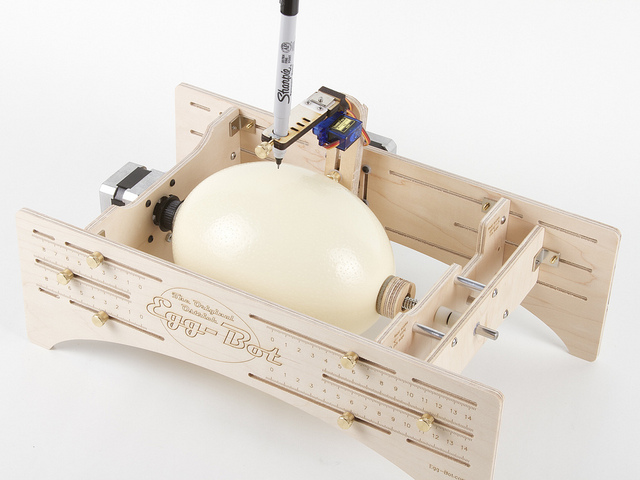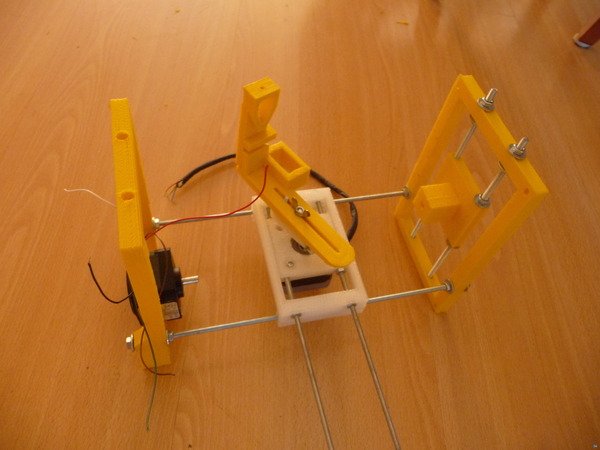We love it when our community shares 3D printer upgrades, improvements or entire 3D printers on YouMagine. Ryan Adams did just that, he made his MaplePrintMini 3D printer and shared it with the world. We were curious about his machine and asked him how he made it. We were especially intrigued since apart from the electronics, screws and motors the MaplePrintMini is entirely 3D printed.

Ryan Adams and his MaplePrintMini 3D printer
Why did you make this printer?
My original reasoning for this printer was to prove that I could design and build a printer myself. All of the printers I had owned up to that point (A Printrbot and MakerFarm Prusa i3) were built from kits, and I wanted to prove that I could design and produce a similar printer to theirs. I was also captivated by the idea of the RepRap project, and wanted to see how far I could take the project’s philosophy in designing this printer, with the end result being one which is, excluding mechanical components, almost entirely 3D printed.
How did you do it?
When I set out to design this printer, I had two main goals, the first that I be able to print as much of the printer as possible, and the second be that the overall foot print of the printer be less than that of a legal-sized sheet of paper. Strange, I know, but I wanted to keep the printer’s foot print small and portable. The design process was fairly straight forward, I set up my size boundaries, and designed the printer within those boundaries. I used AutoCAD for most of this process, and relied heavily on my own calipers, and rulers to measure mechanical components that I’d then model in CAD, and build the printer around. It had been several years since I last designed or modeled anything with this sort of scale, so it was very much a learning process for me, trying to remember how to model and design parts correctly. The preliminary design took place over the winter holidays, and took about 30 hours from conception to printable designs.
Did you design the whole thing in one go and then build it? Or was it more an iterative process of improving parts?
Throughout the initial design process, there was multiple times that I would spot an issue, or think of a better way of designing a part. The extruder carrier, and X-axis have probably gone through 4 or 5 revisions before I even thought about printing. The revisions were far more minor once parts were printed though. I tried my best to catch as many errors and flaws as I could while still in the design stage, so that I could minimize my printed waste and build the printer quicker. With the exception of 4 or 5 parts, every piece was printed the way it was designed initially. I was honestly surprised that when the build process begun, that parts fit as well as they did, and that most everything just seemed to work correctly. As the build progressed, I revised a few parts to aid in the assembly process, or in the case of the extruder, to add additional cooling, but for the most part, it was a straight forward build with very few issues.
What’s so special about it?
I think what sets the printer apart is its printable design. No component on this printer is larger than 195mm x 195mm, which allows anyone with a average sized 3D printer to print all the parts for this project on their own. I also feel it embodies the RepRap philosophy better than some other machines with which to the extent of how much of the design is printable. I admire printers such as the Prusa i3, MendelMax and others, but seeing their wooden and metal rod construction takes away from the concepts of a true RepRap, so I feel this printer is proof that it is possible to build a strong, accurate printer using almost entirely 3D printed parts.
What would I need besides the design files on YouMagine to build one?
Aside from the design files on YouMagine, you will need a 3D printer or someone with a 3D printer to print the parts. Expect the parts to take 60 or so hours to print, it’s a long job, but worth it when it’s done. Once you have printed all the required parts, you will need the ‘standard’ mechanical components which consists of the usual NEMA 17 steppers (in this case, 36 oz smaller units are used), 8mm linear rod and LM8SUU linear bearings. You will also need about a meters worth of GT2 belt, and 16 or 20 tooth pulleys, 4mm threaded rod and couplings for the Z axis as well and you will also need 3 micro switches for the end stops. Extruder wise, I used a Printrbot Aluminum extruder, and a Ubis hot end, though you could mount your own direct drive extruder and hot end of your choice. Electronics wise, your choice of controller, RAMPS or a printrboard should fit in the enclosure. Lastly, you will need screws, a lot of them. There are about 150 M3x10 socket cap screws used, and about 30 M5x20 socket cap screws as well.

Shark test piece made on a MaplePrint Mini.
What kind of print results do you have?
Print results have been fairly decent given the relative state of calibration that it has received. I was very pleased that upon printing my first calibration cube, that the dimensions were accurate in both the X and Y axis, and that the details and layer heights seemed well defined. Subsequent prints such as Mr. Jaws have pretty well defined detail in the teeth and corners, and came out better than I was expecting. I’m still tuning the printer, and calibrating the e-steps and extrusion, so there are still improvements to be made, but overall, the printer prints better than some of my first prints on other machines.
What software did you use to design it?
All of the design was done in AutoCAD 2015. I prefer the work flow and familiarity of AutoCAD over that of Inventor or Solidworks. All of the mechanical components were modeled in AutoCAD as well. Before printing, I ‘plated’ the entire model, that is, disassembling my design into ‘plates’ of correctly orientated parts that could be exported to STL’s and printed. This saved a lot of time later on and removed the need to have to manipulate or optimize the part in my slicer.
What firmware does it run?
The printer uses a stock RAMPS 1.4 controller running ErikZalm’s MarlinFirmware. I selected Marlin over others for its configurability and simply configuration. Total time from downloading, modifying, flashing, to printing, was about half an hour.
What was the most difficult part of making the printer?
Probably the most challenging part of the entire process was printing the frame. Each frame panel required 5 hours of print time, which given my daily schedule made it difficult to fit these prints in. It meant that these pieces were printed on weekends and days off, which in turn delayed the entire process. Aside from that though, the process was fairly straight forward, if I had any other complaints about the process, it would be the almost-insane amount of screws required in the build. I wanted to ensure the printer was structurally sound and rigid, so I designed it with many mounting points, but it was only when I started building the printer did I realize juts how many I had used!

MaplePrint Mini 3D printer printing.
Where do you hope to go from here?
Well I’m on to bigger and better things already! Shortly after finishing this printer, I embarked on the design of its successor. While I’m pleased with how this printer came out, I recognize that there is still a lot of room for improvement and optimization. Now that we know it’s possible to build a printer from almost entirely printed parts, I’m again using this approach for version two. I’m finalizing the design now, and hope to be printing parts for it in the next week. I will again be publishing my progress and design, and releasing the designs for the printer on YouMagine shortly, but I can promise that it will have a much larger build volume, and equally small foot print, improved rigidity, and far fewer parts to print and assemble. Aside from that, I hope I can continue to design and release printers, components and upgrades that further the RepRap project, excite current 3D printer users, and introduce new users and designers to the amazing industry of 3D printing!