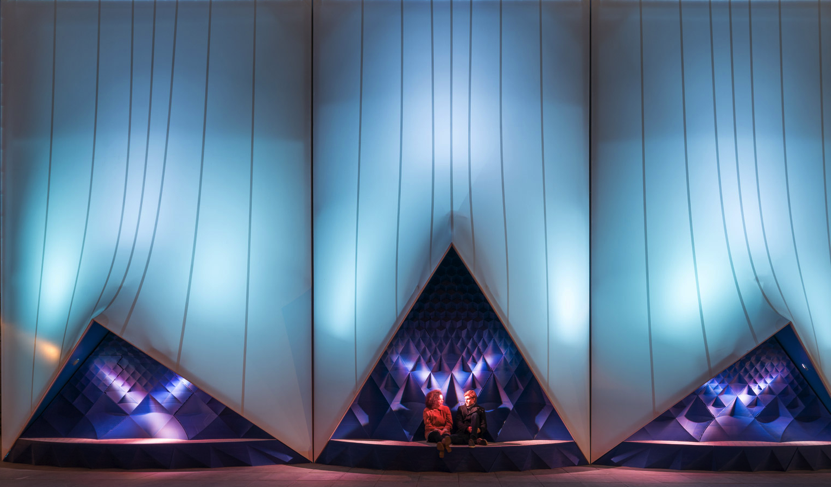Here’s a great Raspberry Pi GIF camera project created by Shayna and Nick Brewer. I’m a huge fan of this project and brought a couple of Nick’s units with me for World Maker Faire New York this year — check back for more animated gifs and experiments printing and assembling more rigs….
Shared On YouMagine — PIX-E Gif Camera by by PIX-E Gif Camera by nickrbrewer:
A fully customizable 3D printed camera that takes short gifs using a Raspberry Pi Zero and Raspberry Pi Camera.
This is the PIX-E Gif Camera! My thought process was that I wanted to create a camera that recalled those days when disposable cameras were a thing. Anyone with intermediate making/printing/coding skills should be able to put this together pretty easily.
Print out the three pieces and follow the instructions on Make Community Projects! I’ve included the 123D Design file so feel free to modify the design to fit your needs.
![]()


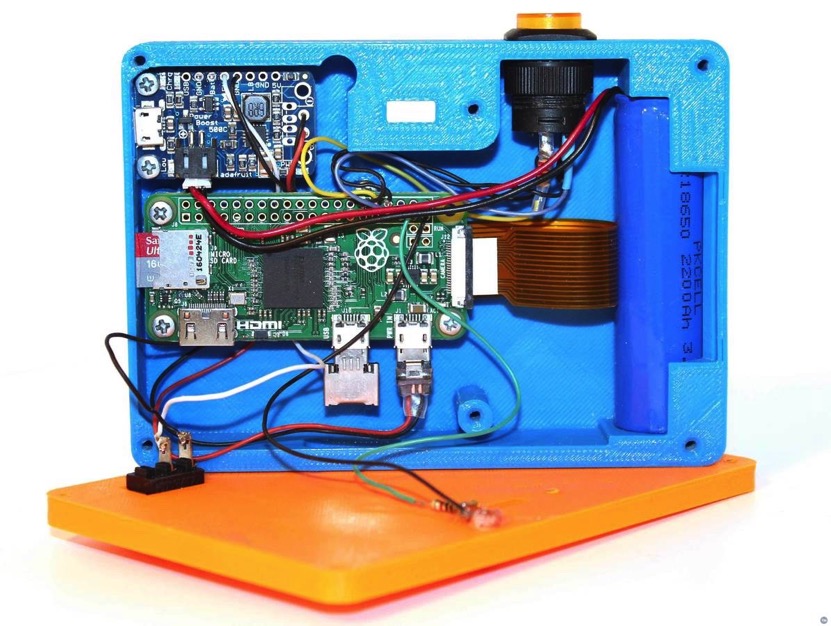
















 (Photograph by Ossip)
(Photograph by Ossip)