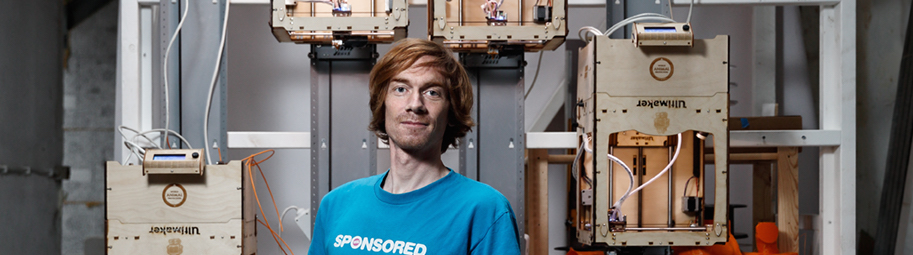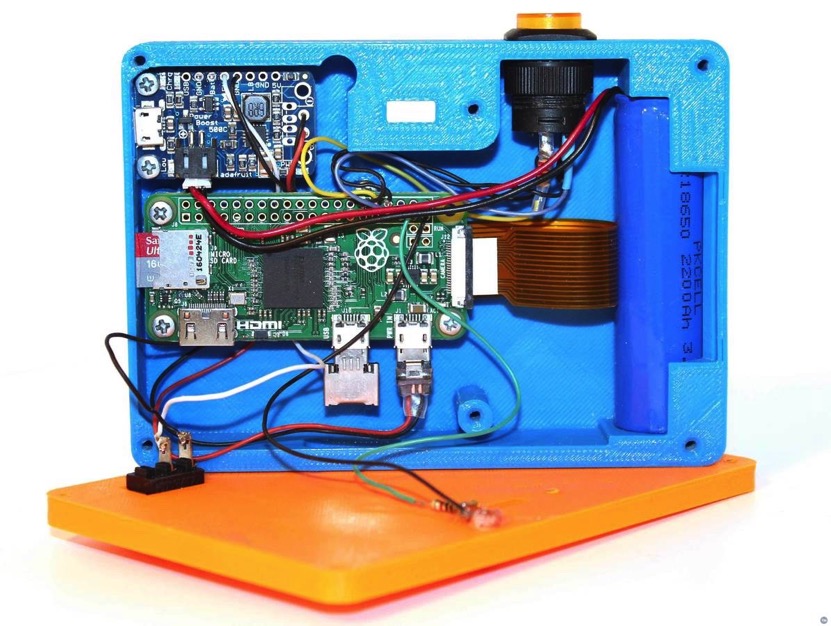The short version:
We’re looking for people to help out, taking YouMagine into the next phase. To support its continued development, we’ll experiment with various revenue models, including advertising and our just launched Patreon page.
Longer version:
Back in 2013, together with a small team at Ultimaker, we launched YouMagine. The dream was to create a place for people to share and find digital designs for making real objects. Thanks to the amazing Ultimaker and broader 3D printing community, today there are close to 20 000 designs shared on YouMagine, and many more produced objects used by people across the world! This would’ve been impossible without so many amazing contributors!
One of the goals was to create a platform and community that was technology neutral, e.g. not exclusive to customers of Ultimaker. Everyone should feel welcome to use it and contribute to it. In 2017 this was taken a step further. There was no need for Ultimaker to “own” YouMagine, because it considered it a free service to the general public anyway. Ultimaker as the single “sponsor”, didn’t make sense. That’s why Martijn Elserman and I (co-founders of Ultimaker) decided to give YouMagine true independence. As of 2017 it is no longer affiliated with any manufacturer.
For the next 5 years YouMagine was run by me and sponsored by Martijn and myself. During COVID, we invested heavily in making the website more robust to handle the heavy traffic and we improved features for collaboration. For instance, we added file version numbers and better ways to attribute original designers. We got the support of Luis Cordoba, an amazing designer who’s helping to moderate the site. Luis was full of interesting ideas and we realized YouMagine wasn’t given the attention and funding that it deserves. We always figured YouMagine should evolve and stand on its own feet, also financially.
This is why we’re opening up YouMagine for more people and organizations to sponsor it. It should do more than cover the hosting and maintenance cost. We’d love to see experimentation and evolutions of the platform. If you or your organization would like to play a role in this, please reach out!
While I still deeply care about the fate of the platform, my passion for creating new concepts and businesses has taken me to new adventures and a new eco-startup: Stekker.app. Because it takes dedication, focus, perseverance and passion to turn ideas into something of value, I can no longer give YouMagine what it deserves. I will continue to be a sponsor of the platform for as long as needed, but I’m looking for a new “steward” with the passion to take YouMagine to the next level! If you’re that person, please reach out! YouMagine has remained the same for too long, even though there’s so much potential value left untapped.
As of today, we’re starting to experiment with advertising on YouMagine. We also launched a Patreon page, that you can find here. If we end up getting enough income, there’s no need for advertising, which is personally my preference. But it’s up to the next steward(s) to figure out something more appropriate that works well. Whether from advertising or another source, the plan is to let revenues (after costs) go to those who contribute to the platform.
Note: for now, if you’re signed in to the website, you won’t see any ads. So it should be easy to not see them if you’re an active user of the website.
We believe in an exciting future for YouMagine and we welcome you to be part of it!
Erik de Bruijn
Founder and current steward of YouMagine